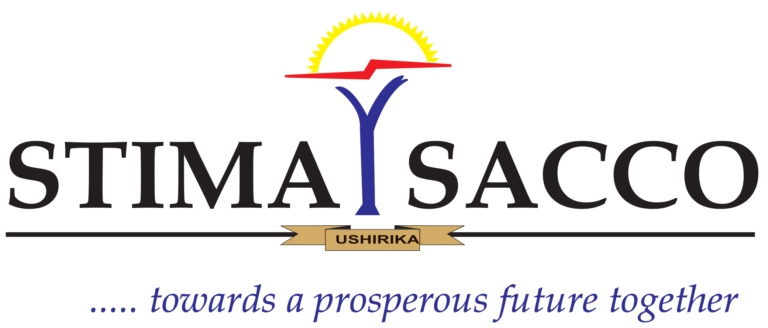A. Non-Withdrawable Savings accounts
B. Withdrawable Savings accounts
C. Term Deposits
A. Business and Group Loan Product
B. Long Term Personal Loan Product
C. Short Term Personal Loan Product
Mpawa Insurance Agency is fully owned by Stima DT Sacco Society Limited. The Agency was licensed under the Insurance Act on 20th May 2019 and offers all classes
of insurance, both life and non-life including medical products.